You may have heard the term "PCB keyboard" before, but you might be wondering: What is a keyboard PCB? What does it do? How does it work?
Simply put, a PCB keyboard is a circuit board with integrated circuits (ICs) that connects switches, LED lights, and other components to a controller, which then transmits information to a computer. When you press each key, the switch sends an electrical signal to the IC on the PCB, which then converts these signals into characters displayed on the screen.
PCB keyboards are widely used in various data input devices, including computer keyboards for desktop computers, laptops, and servers, peripheral devices such as music keyboards, game controllers, and point-of-sale terminals, as well as smart devices like tablets, smart TVs, and home appliances. Additionally, they are commonly found in industrial control systems and various instruments and meters. Modern PCB keyboard manufacturing processes have achieved high efficiency, cost-effectiveness, reliable quality, and high customization, meeting the diverse needs of different industries for data input solutions.
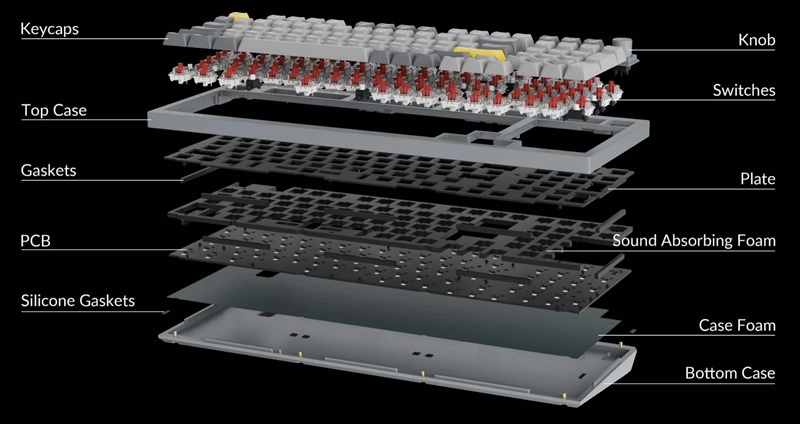
pcb keyboard
Types of PCB Keyboards
1. Hot-swappable PCB keyboard: Used for keyboards that allow switches to be replaced without soldering. These PCBs are designed to withstand key pressure and prolonged use.
2. Standard PCB keyboard: The most common choice for modern keyboards. Standard PCB keyboards require soldering to connect microswitches, providing a more durable and secure connection.
3. Membrane PCB keyboard: A specially designed PCB keyboard that connects the keyboard membrane and all its functions using a single printed circuit board. Suitable for keyboards or other peripheral devices.
4. Mechanical PCB keyboard: This keyboard PCB uses spring switches. Ideal for customizing keyboards for gaming and typing enthusiasts. Features low key resistance for a more comfortable typing experience.
5. Wireless PCB keyboard: Enables users to communicate with computers, tablets, or laptops via radio frequency. Allows for seamless operation and typing without interference.
Customizable PCB keyboard
Custom PCB keyboard offer a wide range of personalized options that can be flexibly configured to meet user needs. For example, they support multiple switch types, such as MX mechanical switches, optical switches, or low-profile switches; size layouts include 96%, 80%, 75%, 60%, TKL, full-size, compact, and ergonomic designs; and users can choose between wired or wireless connectivity options. Furthermore, they can integrate RGB backlighting, OLED screens, rotary encoders, macro keys, and multimedia control keys, along with acrylic light diffusers and aluminum housings. These highly customizable features make PCB keyboard design almost limitless, catering to the functional and aesthetic preferences of all users.
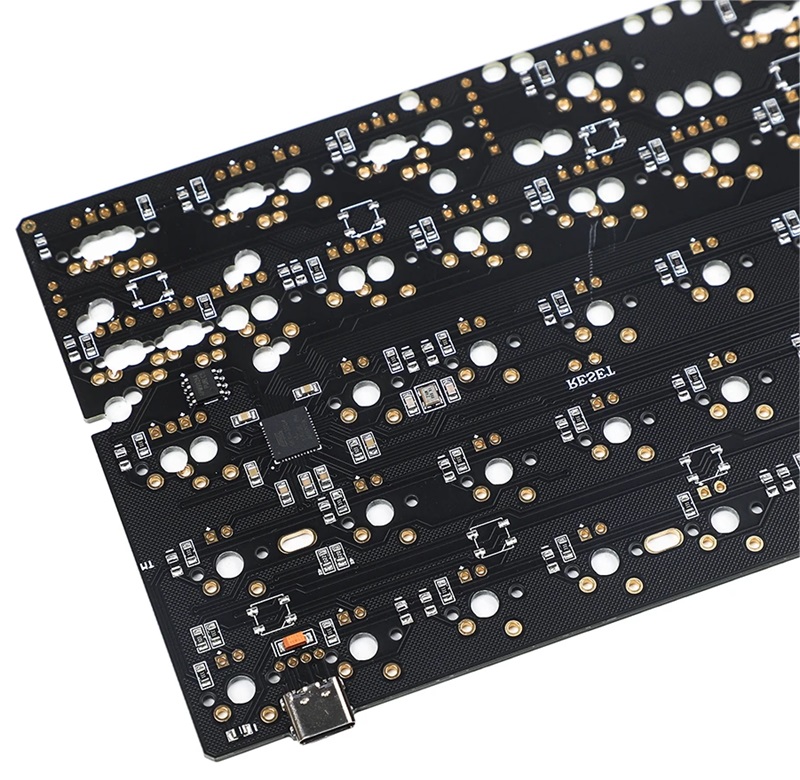
pcb keyboard
PCBKeyboard Failure
The PCB keyboard is a key component that enables communication between the keyboard and a computer or mobile device. If it malfunctions, it can cause annoying and unpredictable problems. However, don't worry. Here are some of the most common keyboard PCB issues and their solutions:
1. Keys not responding: If the keyboard keys are not responding, check whether the connection between the keyboard and the computer is loose. You can also try cleaning the contacts beneath the keys with a cotton swab dipped in alcohol.
2. Stuck keys: If your keys are stuck or not typing the correct characters, it may be due to debris or dirt beneath the keys. You can try using compressed air or a keycap puller to remove the keycaps and clean the area beneath the keys.
3. Ghost typing: Ghost typing refers to the keyboard automatically inputting characters. This may be caused by a short circuit on the PCB or interference from nearby devices. Move the keyboard away from other devices, or try using a USB hub to isolate the keyboard signal.
4. Random disconnections: If your keyboard randomly disconnects from your computer or mobile device, try replacing the USB cable or using a different port. You can also check for keyboard driver updates or try resetting the PCB.
In summary, the PCB keyboard provides the foundation for interconnecting all components within the keyboard. To ensure reliable performance, careful routing, switch matrix design, and noise control are essential. When combined with high-quality switches, firmware, and enclosures, the keyboard PCB can create high-performance, customizable data input devices. The various computer peripherals we use today benefit from advanced PCB and electronic manufacturing technologies.